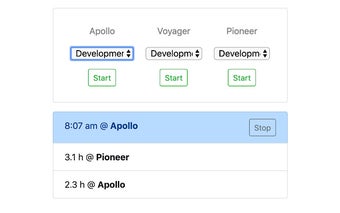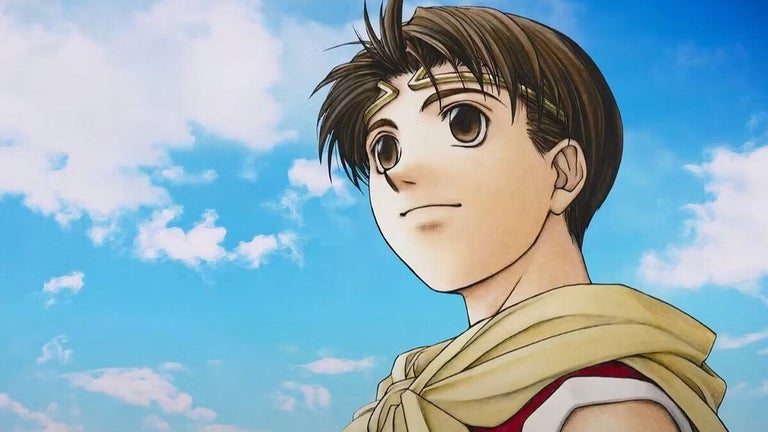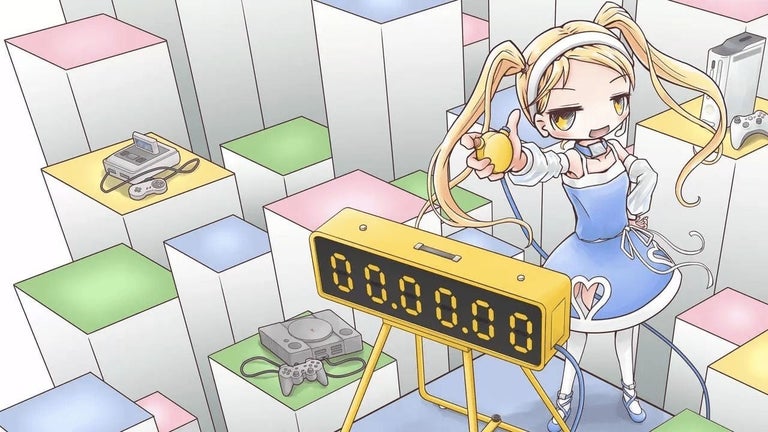Kimai for Chrome: A Convenient Time Tracking Extension
Kimai for Chrome is a handy Chrome extension that allows users to easily add or remove time entries at Kimai, an open-source time tracking software. With this extension, users can track their time with just a click of a button, making it a convenient tool for professionals and freelancers.
The main features of Kimai for Chrome include a one-click start timer for a specific activity and a one-click stop timer for any ongoing activity. This makes it easy for users to track their time accurately and efficiently. Additionally, the extension provides a list of the most recent 10 time entries, allowing users to easily view and manage their tracked time.
To set up Kimai for Chrome, users need to log into their Kimai account and go to the User profile. From there, they can navigate to the API tab and create and save their API password. Once the extension is installed, users can open the option page and fill in their Kimai endpoint path, username (email of their Kimai account), and password (API password from the previous step). After saving the settings, users are ready to start tracking their time with Kimai for Chrome.
Kimai for Chrome is a valuable tool for anyone who needs to track their time accurately and efficiently. With its simple and intuitive interface, it makes time tracking a breeze. Whether you're a professional, freelancer, or anyone who needs to keep track of their time, Kimai for Chrome is a must-have extension.